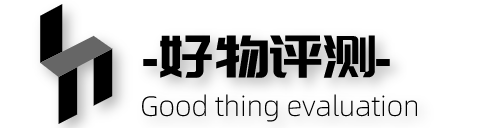中兴B860AV1.2-S905L刷机救砖教程,居然救回来了 – 搞机Pro网 .home .main .sec-panel-head .j-newslist, .search-results .pagination, .home .load-more-wrap { display: none; } .single .entry-content img { display: block; margin-left: auto; margin-right: auto; } .single-post .entry-content iframe { width: 100%; height: 500px; } @media (max-width: 767px){ .single-post .entry-content iframe { width: 100%; height: 300px; } } LA.init({id: \”JhQPBU91LuYhvCSn\”,ck: \”JhQPBU91LuYhvCSn\”,autoTrack:true}) function isMobile() { var userAgent = navigator.userAgent.toLowerCase(); return /ipad|iphone|midp|rv:1.2.3.4|ucweb|android|windows ce|windows mobile/.test(userAgent); } <meta name=\"description\" content=\" 中兴B860V2.1机顶盒刷机步骤: 刷机准备工作:双头数据线一条长度0.5‐0.8为宜,中兴B860V2.1机顶盒,win7或win10系统电脑,电脑系统的硬件USB驱动要完整。 第一步:安装刷机工具 1.鼠标双击下载好的刷机工具安装包, 打开安装界面,按照安装步骤一步一步安装 安装过程中会弹出驱动安装界面
中兴B860V2.1机顶盒刷机步骤: 刷机准备工作:双头数据线一条长度0.5‐0.8为宜,中兴B860V2.1机顶盒,win7或win10系统电脑,电脑系统的硬件USB驱动要完整。 第一步:安装刷机工具 1.鼠标双击下载好的刷机工具安装包, 打开安装界面,按照安装步骤一步一步安装 安装过程中会弹出驱动安装界面(如下图) 点击下一步安装驱动 &...