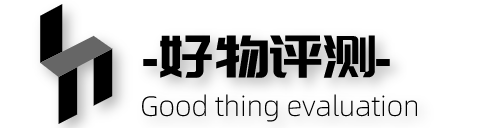海信电视安装酷看直播的操作流程步骤 – 搞机Pro网 .home .main .sec-panel-head .j-newslist, .search-results .pagination, .home .load-more-wrap { display: none; } .single .entry-content img { display: block; margin-left: auto; margin-right: auto; } .single-post .entry-content iframe { width: 100%; height: 500px; } @media (max-width: 767px){ .single-post .entry-content iframe { width: 100%; height: 300px; } } LA.init({id: \”JhQPBU91LuYhvCSn\”,ck: \”JhQPBU91LuYhvCSn\”,autoTrack:true}) function isMobile() { var userAgent = navigator.userAgent.toLowerCase(); return /ipad|iphone|midp|rv:1.2.3.4|ucweb|android|windows ce|windows mobile/.test(userAgent); } <meta name=\"description\" content=\"适用设备:海信电视 海信电视安装教程 ►►►使用【Hi投屏】手机推送 1、打开手机的任一浏览器
适用设备:海信电视 海信电视安装教程 ►►►使用【Hi投屏】手机推送 1、打开手机的任一浏览器(如百度),访问酷看直播官网,把安装包下载到手机上; 酷看直播 2、手机从应用商店中搜索下载【聚好看】; 聚好看 3、在海信电视上进入【应用】页面,找到【我的应用】点击打开; 我的应用 4、在我的应用中,选择【Hi投屏】点击打开。(注意:Hi投屏的版...